Question Drafts
18th September 2020
Another week, another release! 🎉 Ok we won't keep up with this pace in the future, because we are also going to implement more demanding features. 😁 But this week we managed to do another TrueQ release, which enables you to create drafts of your questions before you publish them to the rest of the community!
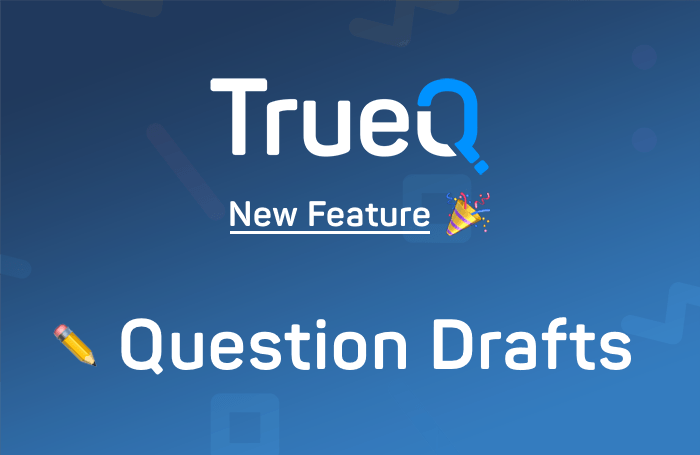
☕️ Introduction
Sometimes it takes a little bit longer to correctly formulate your question. You may are in a hurry and want to finish it later. Or if you directly want to provide an answer for the question, you may have to research some stuff before. And for exactly those situations we've build the new question draft feature.
🐝 Profile Page Refactoring
Before we describe how you can manage your drafts, we also want to mention that we refactored the profile page a bit. In fact we merged the profile and the settings page, because it makes sense to keep your profile and the settings for your account in the same place. Right there you are now also able to edit your display name. If you are logged into your TrueQ Account and navigate to your own profile, you see that there is a new menu where you can switch between your overview page, the settings and the new drafts page where you can manage your question drafts.
📝 Management of Drafts
If you want to create a new question, it's as simple as clicking on Ask Question, fill the content as you would usually do and then instead of submitting it, click on Save as draft. After successfully creating the draft this action will directly lead you to the drafts page in your profile where you can see your newly created draft.
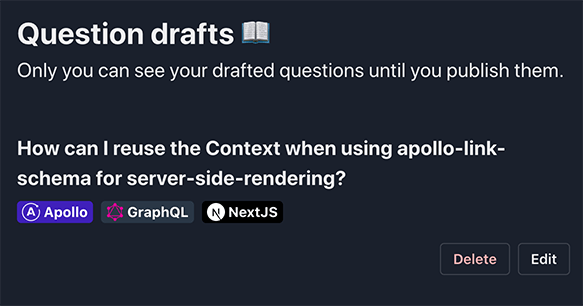
From the drafts page you are then able to edit the draft again or even delete it if you don't have any purpose for it anymore.
🔔 Reminder on Create Question Page
If you have at least one unpublished question draft, there will be a reminder on the create question page, which reminds you about your existing drafts and if you want to continue working on them.
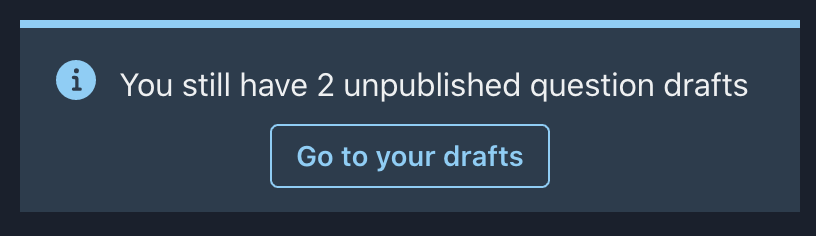
🚀 Publishing of Drafts
When you've finished polishing your question, you're probably ready to publish it to the rest of the community. 🙌 Therefore you edit your draft via the drafts page and already will see the new banner on top of the page which reminds you, that this question is still a draft. If the question pleases your needs, just click on the Publish Question button and everyone else can see your new question within milliseconds.
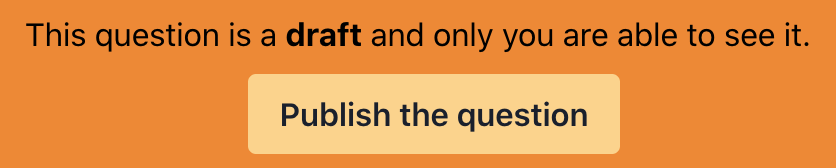
🚨 Question Creation Recovery
Last but not least we've developed another nice recovery feature which will save you some troubles during daily work. When you create a new question, we will back up your work into the local storage of your browser every 7 seconds. ✨ After submitting the question the backup will be removed again. But if, for any reasons, you get interrupted during writing your question and are not on the create question page anymore, your data won't be lost from now on. 🥳 Everytime you navigate to the create question page and we see that there are some backups in the local storage, we will restore them and you can continue writing on your question where you've left off, without any data loss. We want to mention that these backups are only on your local machine and won't be synced between your devices. For this purpose we have our new question drafts. 😄
So these are the things we've worked on in the past week. We would love if you give the new features a try. If you have any feedback regarding TrueQ or if there's anything missing which stops you from using the platform, please don't hesitate toContact us
We wish you a nice weekend, see you soon! 👋