Notifications
30th October 2020
Another month, another release! 🎉 Did you already forget about us? This shouldn’t happen anymore as we’re introducing Notifications for our platform! 😄 Doesn’t matter if you want to get informed about new questions of a specific topic or about new answers for your favourite questions, now we keep you updated. 🙂
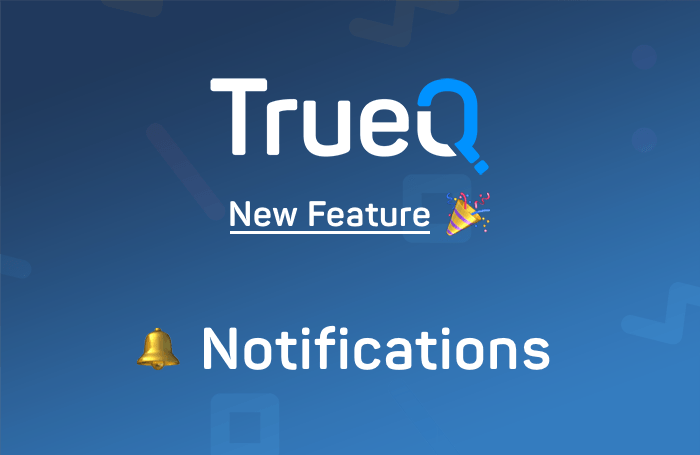
☕️ Introduction
With TrueQ we want to build a platform where people collaborate with each other. People ask questions or answer them and of course they also want to keep track of the discussions resulting from it.
Exactly for these use cases we’ve shipped another essential feature for TrueQ - a fully fledged notification system.
👉 Things you can subscribe to
Now you may ask yourself: does this mean I will get spammed with everything new which happens on the platform? Of course not. You only receive notifications for things you’re interested in and you can manage your subscriptions on your own.
Here an overview to which things you can subscribe and in which notifications it will result:
- QuestionsYou can subscribe to a question by clicking on its corresponding bell. If you’re subscribed to a question you’ll receive notifications if someone else creates an answer or a new comment for the question.If you’re the author of the question you will be automatically subscribed to it and you’ll also receive notifications if people reacted on your question.
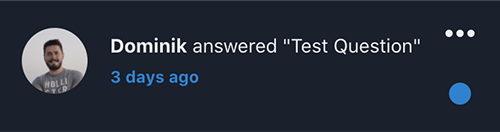
- AnswersFor answers it is pretty similar as for questions. You also find a corresponding bell for subscribing to it, you will get notified about new comments and if you’re the author you will also be automatically subscribed to it and receive notifications if someone reacts to it.
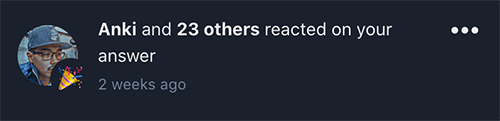
- CommentsFor Comments there is no explicit actions for subscribing to them, but as you may already guessed, you will be automatically subscribed to your own comments after posting them 😄. You will receive notifications when someone voted on your comment. If you don’t want to receive any notifications for a specific comment anymore, you can unsubscribe from it directly via the notification itself.
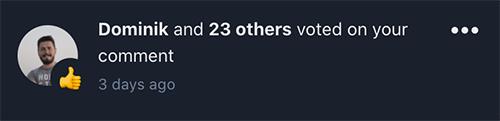
- TopicsOn the page of each topic you’ll also find a bell for subscribing to it. You’ll be notified about new questions for this topic so you stay up-to-date with the latest problems of your community.
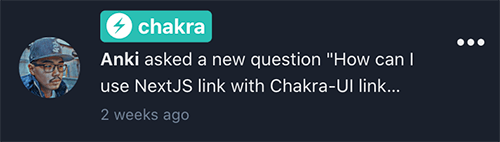
🎬 Actions for Notifications
Now you can also find a new bell icon in the navigation bar. It shows an indicator if there are new notifications waiting for you and if you click on it a popover will open where you can see all your notifications.
For each notifications you have corresponding actions to execute:
- When you click on the notification it will lead you to the corresponding item
- When you click on the three dots of a notification you have the possibility to: mark it as read, unsubscribe from the corresponding item or delete the notifications
At the top of the notification popover you also find three dots which give you the possibility to mark all of your notifications as read.
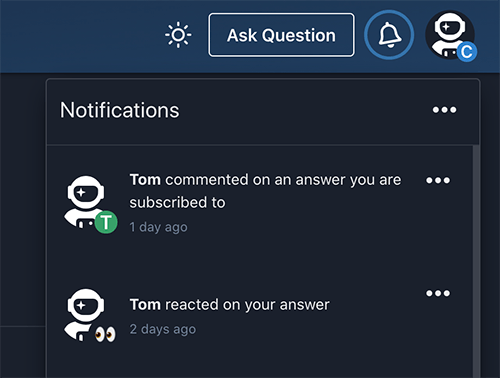
📨 What about emails?
Currently we think it is sufficient if you receive your notifications directly in the web application of TrueQ. We also want to give you the possibility to enable notifications per mail too in the future, but for now we’ll keep it that simple and concentrate on more helpful features instead. 😄
We hope you like the news and keep excited for the upcoming stuff. As already said, with this notification system we’ve built another essential feature for the platform and step by step TrueQ is getting more grown up. Stay safe and see you soon! 👋
PS: Would you be interested in a blog post about how we’ve implemented the notification system of TrueQ or do you have questions about the implementation? Just tell us on Twitter.